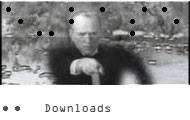Annotation Edit Feature List
Editing and Subtitling Features
- Easy management and review of annotations from multiple authors.
- Annotate timecode, multiline text, rating, action, location, characters and more.
- Use any video format that QuickTime supports.
- Read native native time-code media offset.
- Support of Apple Remote Control for fast logging.
- Support of Contour Design Shuttle Products.
- Integrates standard QuickTime 1:1, 4:3 and 16:9 files seamlessly.
- Waveform time-line for visual response and editing.
- Instant audio spotting.
- Fast logging of transcripts with duration based on words per minute.
- Final Cut Pro HD/4k support (import and export).
- Final Cut Pro X support (import and export).
- Import of captions (iTT and CEA 608) from Final Cut Pro X 10.4.1,
- EBU-TT, iTT, Netflix TTML, Ooyala , SMPTT-TT etc. support.
- Japanese Lambda Cap support.
- Import of closed captions from Adobe Premiere CC Project files.
- Import and export of Adobe Premiere CC Essential Graphics titles via FCP XML.
- Adobe Flash caption export (Example here).
- JW FLV Player caption export (Example here).
- Use Apple Motion 3/4 templates for rendering text in Final Cut Pro 7.
- Use Apple Motion 5 templates for rendering text in Final Cut Pro X.
- SCC closed captions are coming back to the Mac, at least to an affordable price and enclosed into an attractive application.
- Export closed captions (SCC) for use with Apple Compressor and QuickTime.(Example here and here).
- Export SubStation (SSA) open subtitles for use with Perian Example here.
- Use audio only for easy file transfer and exchange.
- Auto validation and correction of continuous entries
- Editing and preview with video overlay
- Quick logging mode ("Just press the button") Example here.
- Create subtitled QuickTime movies without compression loss.
- Import: Final Cut Pro XML (multiple sequence subtitle projects : several text types and sequence markers), EBU STL binary, PAC, .890, browser edited files, DVD Studio Pro/Spruce .stl (utf-16, MacOSRoman), SubRip (almost any Windows encoding), MicroDVD, Avid DS, MS Excel XML,
- Import of DVD Studio Pro tracks, subtitle text, timecode, style and position information can be imported directly. InqScribe Tabbed Text import.
- Import and export of italic style, alignment and vertical position with STL EBU
- Export to Apple Final Cut Pro, Apple DVD Studio Pro, Avid, standard exchange formats: STL EBU binary latin, STL EBU Arte N19, PAC, QuickTime Text (full unicode support), Windows and Linux subtitle format: SubRip, batch lists (Final Cut Pro, Avid ALE), RTF with timecode and many more.
- DVD Studio Pro and Final Cut Pro support style and positioning for not colliding with pre-recorded lower thirds.
- Automatic text encoding recognition for DVD Studio Pro, Subrip srt and MicroDVD sub.
- Easy to add features with new plugins.
- Already prepared for MPEG-7 metadata standard support.
- And not quite standard:
Unlimited text entries
Unlimited tracks
Mostly unlimited undo
And it is just fast and reliable ...
And of course built as universal binary: