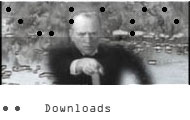Synch to burnt-in timecode (pt. 2)
- The video shows how to synch time-code display to burnt-in timecode and pre-roll
- Steps are:
- 1. Check your timecode settings.
- 2. Go to the first frame of the movie. This example uses a video without NDF timecode.
- 3. Enter the burnt-in timecode of the first frame in the processing pane.
- 4. Hit "Track Offset".
- 5. For approval enter the desired timecode of first frame after pre-roll.
- 6. You can apply the track offset to all selected tracks at once.
To keep the timecode of the first frame after pre-roll as metadata, you can do the following steps more.
1. Make sure the current video frame showing the first frame.
2. Hit "Program start".
3. Enter the desired metadata offset (eg: 01:00:00:00) and hit "Track offset".
All steps can be applied and changed any time.
Follow this link to watch a video.